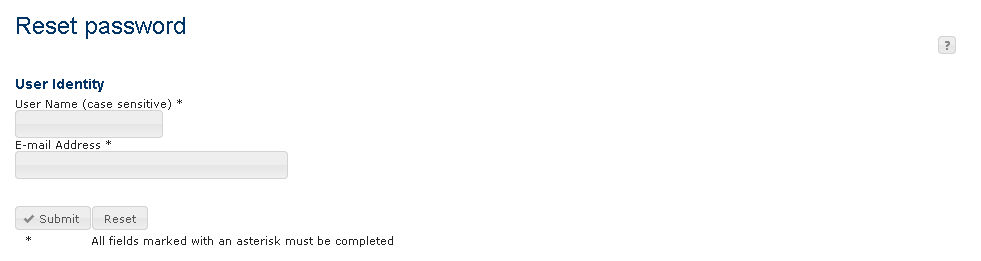
Step 1 (open screen)
From the Login menu, click the EAD Basic button, then click Forgot password. The Reset password screen appears.
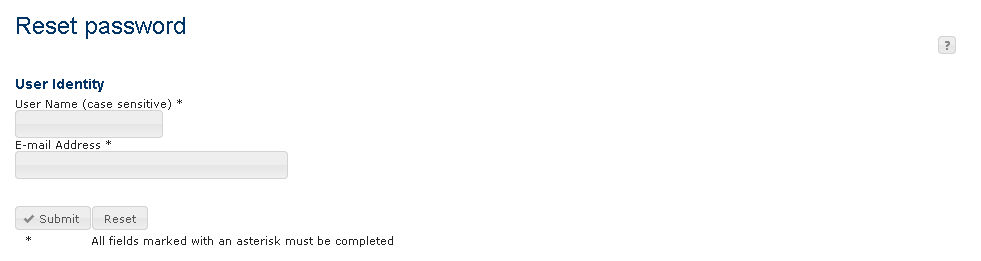
Reset Password Screen
Step 2 (fill in form)
Enter the User Name for which you want to reset the password and the E-mail Address of that user. The fields marked with an asterisk (*) are mandatory.
Step 3 (submit)
Click the Submit button. The password is reset.