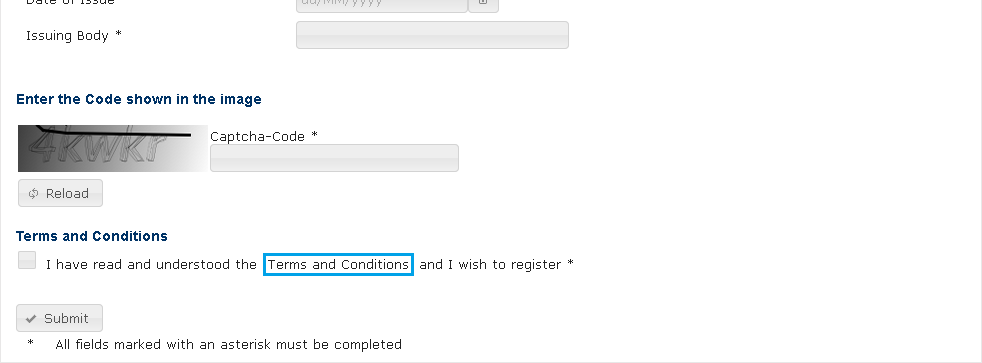
Step 1 (open screen)
From the Login menu, click the EAD Basic button, then click Register. The Register now screen appears. Scroll down to the bottom of the page where the Terms and Conditions section is located (see image below). Click on the Terms and Conditions link. The Terms and Conditions screen appears.
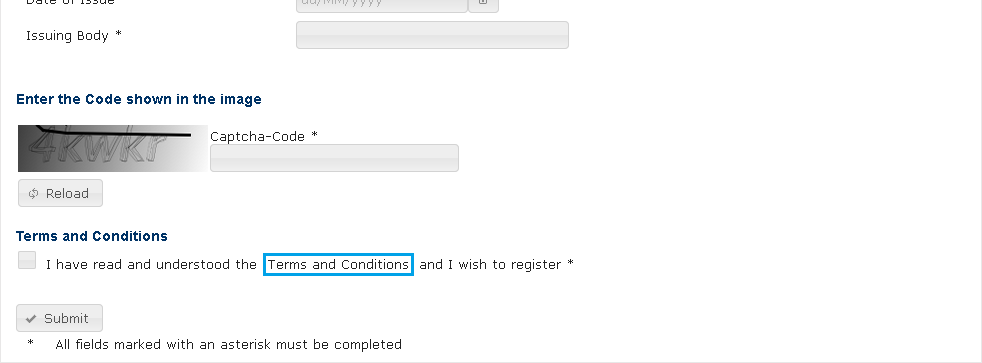
Terms and Conditions link