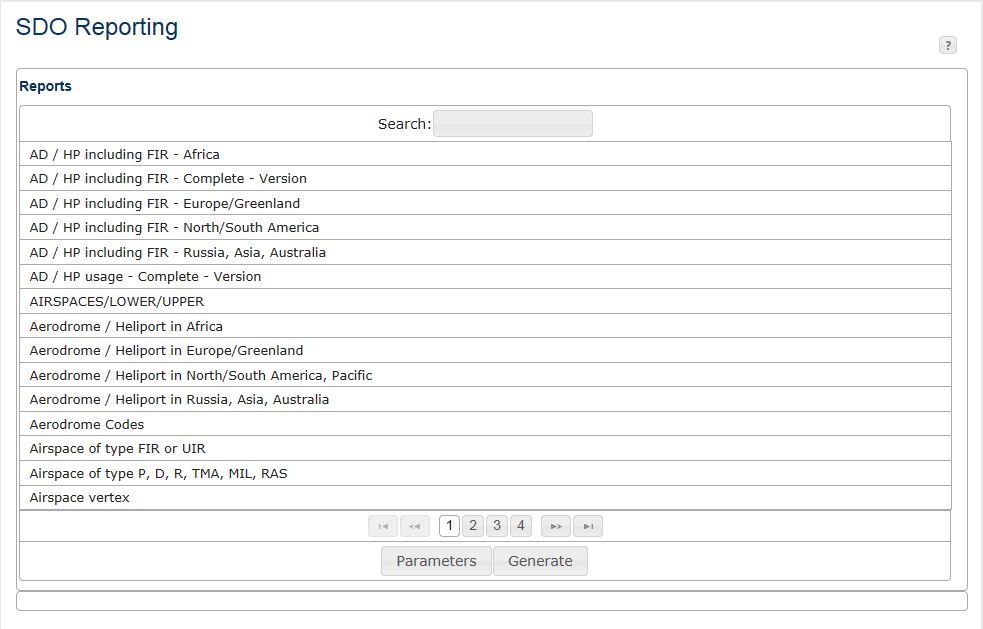
The SDO Reporting page contains a list of predefined reports that can be generated to retrieve SDO data. It is possible to configure certain parameters of the reports before generating them.
Step 1 (open screen)
Click on the SDO Reporting link. The SDO Reporting screen appears.
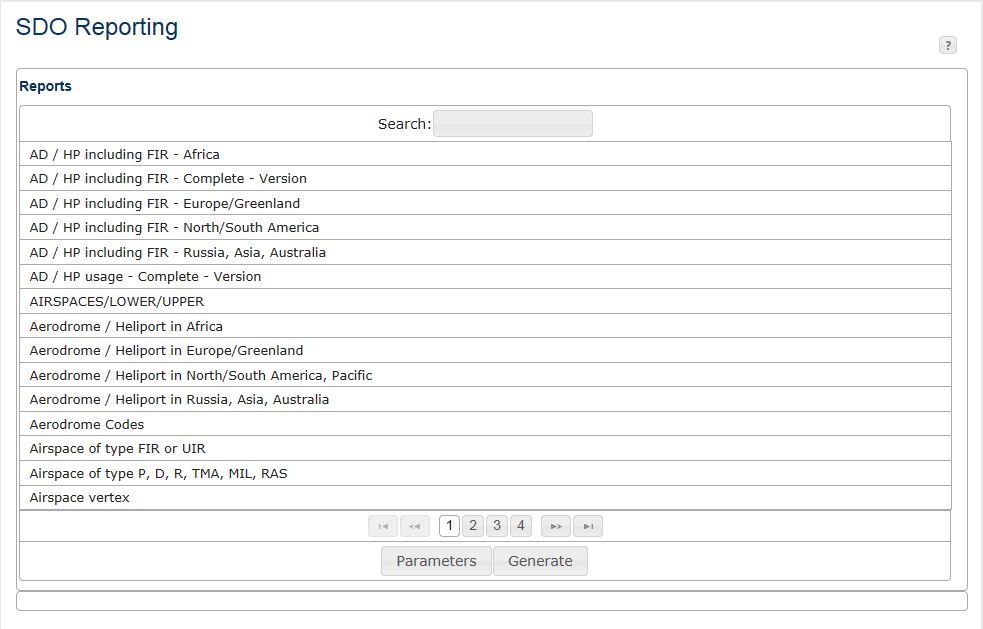
SDO Reporting Screen
Step 2 (search)
Enter a string in the field at the top of the table. Only reports containing that string in their title will appear in the table.
Step 3 (select report)
Click on a report to select it. A description of that report appears at the bottom of the table.
Step 4 (enter parameters for the report)
Click the Parameters button. The Parameters dialog appears for the selected report. Enter parameters as necessary.
Effective date
Enter the date or date range for the generated report.
Report Style
Select the style for formatting the generated report, as well as the size of the output and the date/time and latitude/longitude format
Sorting Order
Select an attribute from the list and click the Add button to add it to the list.
Step 5 (generate report)
Click the Summary button. The Generate - Summary dialog appears. Enter parameters as necessary. The information in this dialog cannot be changed.
Click the Generate button. The report is generated and displayed in the browser.